Store Tasks and Details
The two groups in the lower section of the Task Panel are the Store
Tasks and the Store Details.
Store Tasks
-
Connect- Attempt to connect
to a Store that is highlighted in either the Store Selector List or
the
Current Find Server List.
-
Edit Store
Details- Open the Store List Edit Dialog to a highlighted entry
in the Store Selector List.
-
Delete Store
Entry- Remove an entry from the Store Selector List.
This group lists some of the Store Details for a highlighted Store
Selector List entry or a highlighted Current Find Server List
entry. In this example we see that the highlighted entry is Store
140, with a description of “An InSight-Enabled Store”. Hostname is
“pciloop”, Region is “Northeast”, Banner is “Banner 2”, City /
State is “Newark, NJ”, IP Address is 192.168.2.140, and Controller
Node is CC.
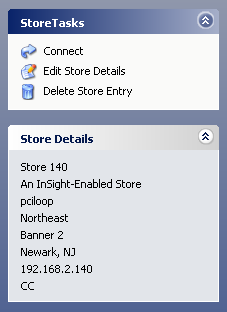
Store Details