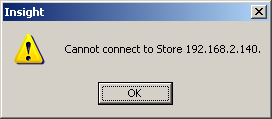Connecting to a Store
To attempt to connect to a store simply highlight that store in
either the Store Selector List or the Current Find Server List and
then click on the Connect link in the Store Tasks group in the Task
Panel.
You can also double click an entry in either the Store Selector
List or the Current Find Server List to connect to that Store.
You can also use the
Recent Storessection on the File
menu to connect to a Store that you have recently connected to.
If the highlighted Store controller is reachable you will be
prompted for Operator ID and Password.
If the highlighted Store controller is not reachable you will get
the following error.
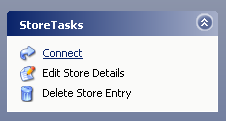
Connection Successful
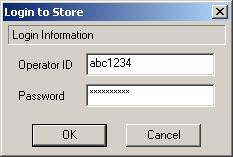
Connection Failed