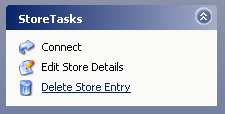Deleting a Store Selector List
Entry
To remove Store Selector List entries from your list highlight the
entry you want to remove and then click “Delete Store Entry” from
the Store Tasks group in the Talk Panel.
Remember to
Save the Store Selector
Listbefore exiting after deleting entries.