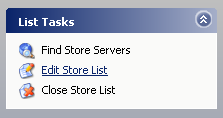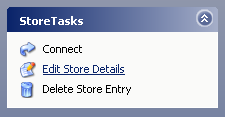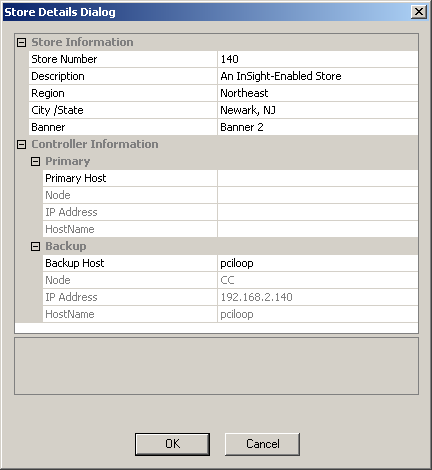Viewing Store Selector Entry
Details
To view the Store List Entry details starting with the first entry
simply click the Edit Store List link from the List Tasks group in
the Task Panel.
To view the details of a particular Store List entry in the list,
highlight an entry and then click the Edit Store Details link from
the Store Tasks group in the Task Panel.
In either case the Store List Edit Dialog comes up. You can choose
the different entries to edit by selecting a different entry in the
Store Number drop down box in the Store Information tab.
Description, Region, City / State, and Banner are all editable
fields. All other fields are set either by the returned data from
the Find Server call (see
Searching for InSight-Enabled
Stores) or by editing the CSV file (see
Opening and Editing a
Store Selector List File).
Remember to
Save the Store Selector
Listbefore exiting after making any changes.