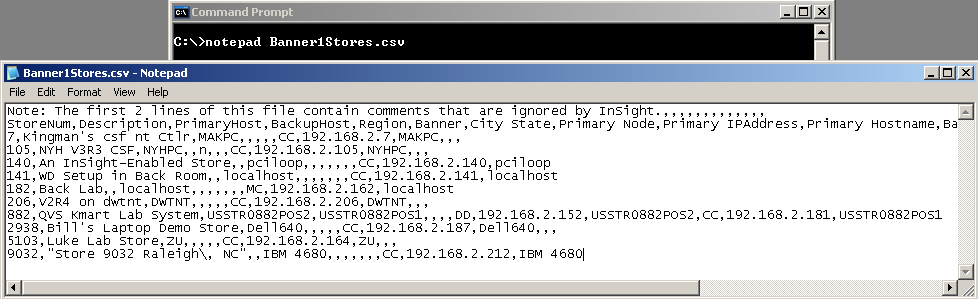Opening a Store Selector List
To open a Store Selector List File select File -> Open Store
List or click on the Open icon. Locate the store list file and
select Open.
InSight’s Store List files are Comma Separated Files (CSV). You can
view and edit the format of the file with notepad.
Each line contains a StoreNum, Description, PrimaryHost,
BackupHost, Region, Banner, City State, Primary Node, Primary
IPAddress, Primary Hostname, Backup Node, Backup IPAddress, and
Backup Hostname. Excel and other programs allow importing/exporting
of the CSV file format.
You can also open recently opened store lists by using the
Recent Store Listson the File
Menu.
And for creating new Store Lists see
Creating a New Store
Selector List.
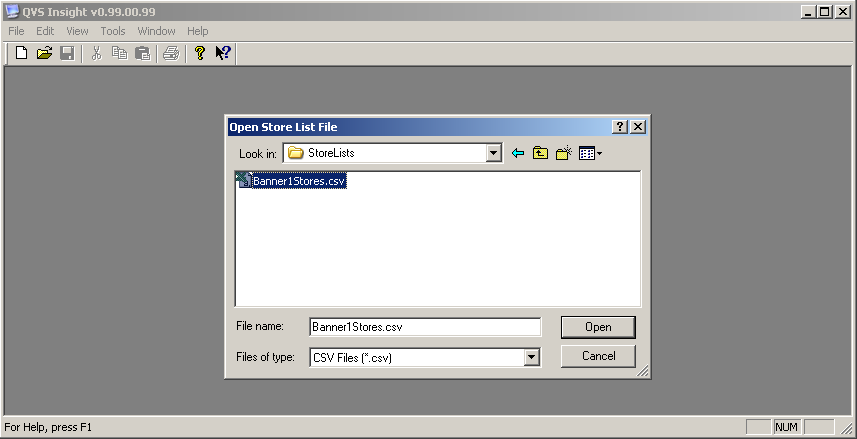
Editing a Store Selector CSV File