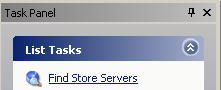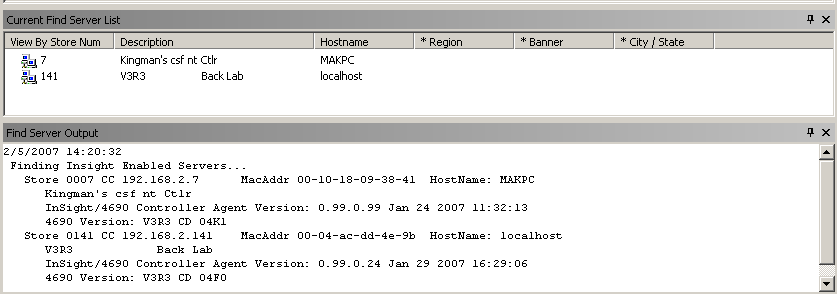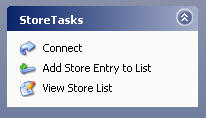Searching for InSight-Enabled
Stores
To locate InSight-Enabled Stores on the network, click the Find Store Servers task in the Task Panel’s List Tasks.
The results are then shown in the Current Find Server List tab and
the Find Server Output tab. In the following example 2 Stores were
located on the lan.
To connect to a store in the Current Find Server List highlight the
store in the list and click “Connect” in the Task Panel’s Store
Task list.
To add these Stores to the Store Selector List see
Adding
Found Stores to Store Selector List.