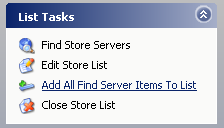Adding Found Stores to Store
Selector List
Add Store Entry to List
To add a single Find Server entry, highlight that entry and click
the Add Store Entry to List” link from the Store Task group in the
Task Panel.
To add all Find Server entries to the Store
Selector List click the “Add All Find Server Items to List” link
from the List Task group in the Task Panel.
For both of these operations you will be prompted before
overwriting entries if it is found that there are duplicate entries
for any store number in the store selector list.
Remember to
Save the Store Selector
Listbefore exiting after adding entries to the list.
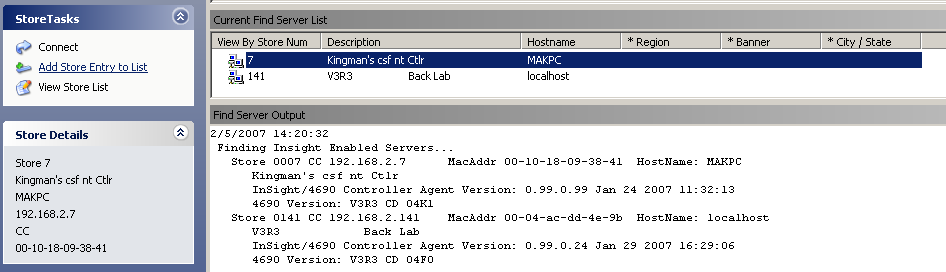
Add All Find Server Items to List