Store Selector List Tasks and
Details
The first two groups of the Task Panel for the Store Selector View
are the List Tasks and the List Details.
List Tasks
-
Find Store Servers-
Searches the network for InSight-Enabled Store controllers.
-
Edit Store
List- Brings up the Store List Edit Dialog for editing Store
List entries.
-
Add a Store Entry– Adds a new
Store Entry to the List.
-
Close Store List - Closes the Store List File. Remember to
Saveany changes
before exiting.
The List Details contains Store Selector Filename, Date Created,
Date Modified, and file size.
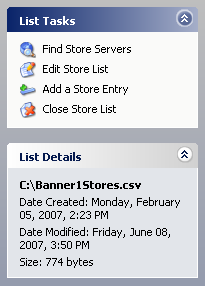
List Details