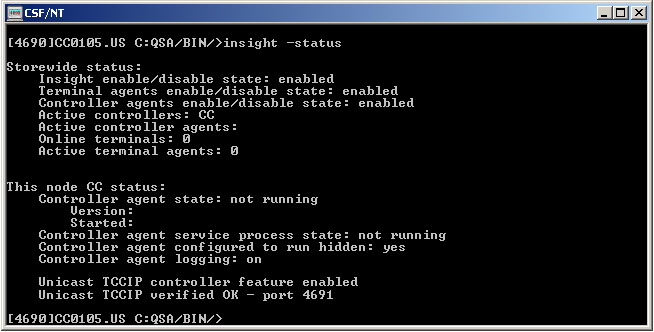Installation and Configuration of
Unicast TCC/IP Terminal Feature
Follow the installation instructions outlined in the
InSight Installationsection.
Note:
This option is unnecessary if you are installing on a Windows
controller running the QVS Controller Services Feature since this
function is provided by the Windows OS.
Note:
To implement this function, the user must also purchase and
configure this feature on either the
QVS Terminal Servicesor the
QVS Terminal Concentratorproduct.
To enable this feature, you must edit the following file:
qsa_dir:insight.cdi
(qsa_dir: is c:\qsa\)
§
Using a text editor on the controller (either DREDIX or XE), modify
the following parameter in the insight.cdi file as follows:
unicastTccIpCtlrFeature=”Y”
§
Add a parameter to this file that contains a license number
provided to you by QVS
§
Save the file (it will be distributed to the alternate master, if
one exists),
§
Re-boot the controller(s).
To verify proper installation and operation, the user can at any
time type in the following command:
qsa_bin:insight
status
You should see “Unicast TCCIP verified OK - port 4691” as shown in
below:
It is further recommended that the following be done following any
type of InSight installation to verify that there are no problems:
To verify proper installation to all nodes, use the following
command:
qsa_bin:insight
-installVerify
To fix any installation problems, use
qsa_bin:insight
-installVerifyFix