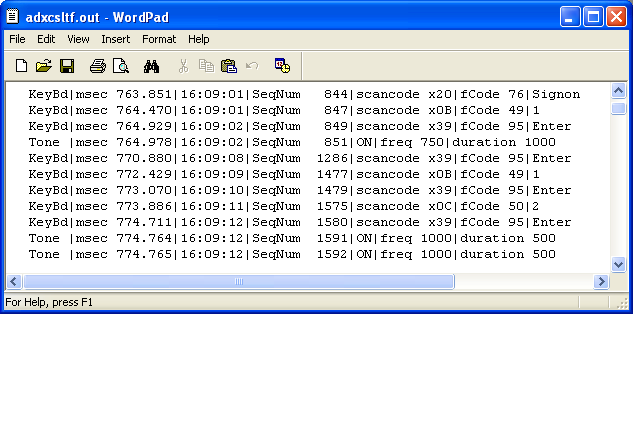InSight Dump Formatter Overview
The InSight controller agent monitors the controller’s disk for new terminal dump files. Once the controller agent detects a new terminal dump has occurred, the controller agent will wait for the IBM terminal dump formatter to complete. The controller agent will then execute the InSight dump formatter tool.
The InSight Dump Formatter extracts useful InSight-related
information from terminal dump files (adx_sdt1:adxcsltf.dat).
The formatter outputs
a text file named adx_sdt1:
adxcsltf.out.
Once the InSight dump formatter is complete, the controller agent
archives the IBM terminal dump formatted output files, and the
InSight terminal dump formatted output file (adxcsltf.out).
Also, the actual
binary terminal dump file may be included in the archived zip file.
By default the binary
terminal dump file is not included.
To include the binary
terminal dump file, set the cdi parm cagentArchiveTerminalDump=”Y’.
Archiving the binary
terminal dump file may require significant disk space.
Please attempt this in
your lab to determine the disk requirements of archiving the binary
terminal dump file.
The archived zip files containing the terminal dump file and
formatted dump output files are located in the \qsa\dmpt directory.
By default, five zip
files are maintained.
Therefore, data is
archived for the five most recent terminal dumps.
The archived dump data
files are named tdumprpt.001 thru tdumprpt.005.
The tdumprpt.001
contains the most recent terminal dump data.
Included in the formatter output is the following information which
is tracked, in-memory, by the InSight terminal agent:
-
Terminal
stateinformation
-
Globaland
device history
queues.
The sample below is a section of the
Keyboard Device Event
Queue.
This section shows
that the “Signon” key was pressed followed by a “1” and then an
“Enter”.
The terminal then
beeped for 1 second, followed by another “Enter” key and so on.
The
Keyboard Device Event
Queueis a chronological event queue of events originating from
the keyboard.
For a complete
chronological list of events from all devices see the
Global Event
Queue.