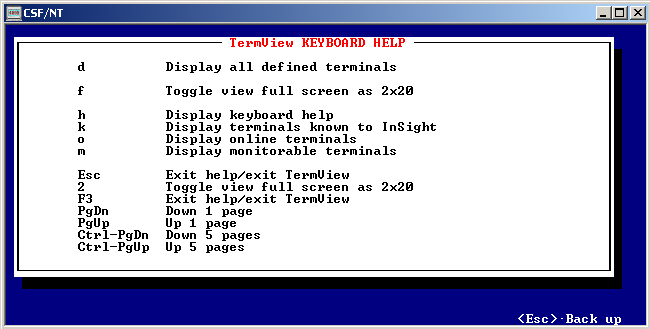TermView Feature Summary
TermView Display Settings
-
TermView displays up to 12 terminals per page in 2x20 mode.
-
When a store uses VDISPLAY as operator display, TermView has two
modes: 2x20 mode and full screen mode. The default is 2x20
mode in which a 2x20 portion of each VDISPLAY is displayed.
-
Display Settings
-
12 2x20 displays are shown by default.
-
Fullscreen POS terminal view is toggled by pressing <f>
or <2>
TermView Help Screen
-
The TermView Help screen can be accessed by pressing
<h>.
-
Termview allows several filter views which control the list of
viewable terminals:
-
Defined- d
-
Known- k
-
Online- o
-
Monitorable- m
-
To scrolling through the list of terminals, use the following keys:
-
PgUp and PgDn to display the previous or next 12 terminals.
-
Ctrl-PgUp and Ctrl-PgDn to traverse pages 5 at a time.
Java GUI Terminals
-
For java GUI terminals, TermView displays 2x20 data as fed by the
sales application and java i/o processor to the java UI
application.
TermView Sample Program
The TermView program is a sample application provided with the
InSight
Toolkit. The executable as
well as the source is provided.
The following diagram shows the TermView keyboard help screen: