Store Tasks and Details
In the Store View, the two groups at the top of the Task Panel are
Store Tasks and Store Details.
Store Tasks
-
Close the InSight Store View - Disconnects from the Store
controller and closes the Store View. All Terminal Views for this
Store will also be closed. This is the same as closing the Store
View with the X in the top right corner.
-
Multi Term View - Opens the Multi Term View page.
The Store Details for the Store View include the Store Number,
Store Description, Address, Telephone Number, Manager Name, 4690
Version, and CSF Version.
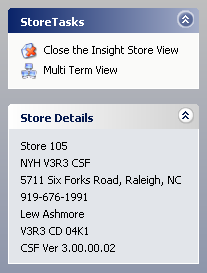
Store Details