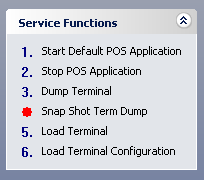Service Functions
The Service Functions group is located in the Task Panel below the
Terminal Tasks and Details group. The Service Functions allow the
user to remotely
-
Start Default POS Application
-
Stop POS Application
-
Dump Terminal
-
Snap Shot Term Dump (Not yet implemented)
-
Load Terminal
-
Load Terminal Configuration
In order to use the Service Functions you must be Remote
Controlling the terminal. This is to avoid accidentally starting
any of the Service Functions when simply Monitoring terminal
activity.