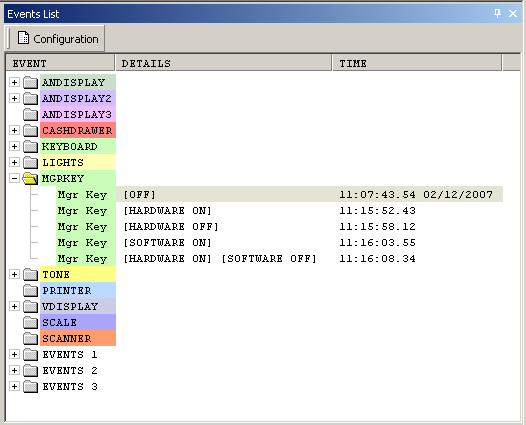Manager Key
The Manager Key Display is located in the top, right section of the
Keyboard Display.
Software On
In the following example the Manager Key is in the SOFTWARE ON
position. The Software Manager Key can be turned on and off with
the InSight UI while in Remote Control Mode.
And in this next example the Manager Key is in the HARDWARE ON
position. The InSight UI cannot change the Manager Key position
when the Hardware Manager Key is On.
Manager Key Events are also added to the Events List.
In the example below we see that the Software Manager Key was
turned on at 11:16:03. When a Software Manager Key is On and the
Hardware Manager Key is turned On, as we see below at 11:16:08, the
effect is to turn Off the Software Manager Key and turn On the
Hardware Manager Key. It this respect the Hardware Manager Key
overrides the Software Manager Key. This is also displayed
graphically in the Software On and Hardware graphics above.

Hardware On
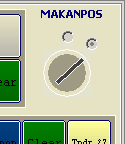
Manager Key Events List