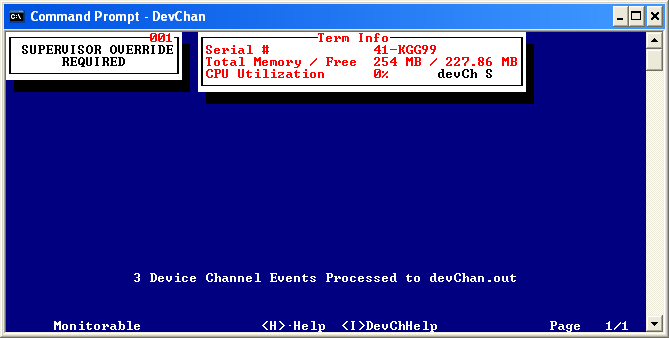DevChan Utility
-
DevChan is a sample program/utility that allows real-time POS
terminal device channel trace monitoring.
-
DevChan can be run from either the controller or any Windows
workstation.
DevChan presents the
user with a list of terminals that can be monitored and allows the
user to toggle on and off device channel tracing.
-
Device channel trace information is written to a file in the
current directory named DevChan.out.
-
DevChan is based on TermView.
It may help to see the
TermView documentation and try the TermView program before trying
DevChan.
-
Use DevChan -? to see the available command line parameters
-
Supported devices are printers and serial ports.
-
Snapshot dumps can be requested using the tool.
The tool will show
snapshot dump progress and archiving progress.
-
Related underlying features are Serial Device Monitoring and Device
Channel Tracing.
-
Source code is provided as part of the InSight SDK.
A Windows .EXE version
is also provided in the SDK.
-
DevChan displays a terminal information window that includes the
terminal serial number and real-time CPU and memory use.
-
DevChan.286 is included in the QSA_BIN: directory on the
controllers.
-
When running from 4690, no parameters are required.
-
When running from Windows, a controller hostname/ip address and a
4690 userId/password must be specified.
The user must have
command prompt access rights.
-
When starting device channel tracing, DevChan requests that all
per-device device channel history be sent.
The historical events
are included in devChan.out followed by any real-time events.
-
Related controller file information:
·
QSA_BIN: - logical name for directory c:\qsa\bin
·
QSA_BIN:DEVCHAN.286 – utility that can be used to collect real-time
device channel trace data.
Output goes to
file devchan.out in current directory.
Note that a windows
.EXE is also available as part of the InSight SDK. Related
controller file information:
·
Example device channel trace output
from devchan.out file:
DChnW
Terminal: 001
MSEC:
115.934
DATALEN: 14
SEQNUM:
0880
Serial2
ID: 02(xmit
)
PORT: 11
ADDR: 65
LCTRL: ??
Command:
08=Transmit
0000:
0230312E3030303030303030032C
*.01.00000000.,..*
S2XmitData
---------------------------------------------------------------------
DChnR
Terminal: 001
MSEC:
115.939
DATALEN: 0
SEQNUM:
0883
Serial2
ID: 02(xmtACK)
PORT: 11
ADDR: 65
LCTRL: n/a
---------------------------------------------------------------------
DChnR
Terminal: 001
MSEC:
115.966
DATALEN: 1
SEQNUM:
0891
Serial2
ID: 01(recv
)
PORT: 11
ADDR: 65
LCTRL: a0
StatusByte1: 50
StatusByte2: 46
CRC:
CE1E
StatusByte1:
TimerOverFlow RcvBuff2NotEmpty
StatusByte2:
Initialized
RTS
DTS
0000: 06
*................*
S2RecvData
·
DevChan screen snapshot:
1.
Install InSight on the primary 4690 controller by running
InSighti.286
2.
Reload terminal(s)
3.
Go
to a 4690 command prompt and run qsa_bin:devchan.
4.
Page to the terminal you’d like to trace
5.
Press F7 to start printer device channel tracing
6.
Run transaction on a terminal
7.
When finished, press ESC.
8.
Review devchan.out file.