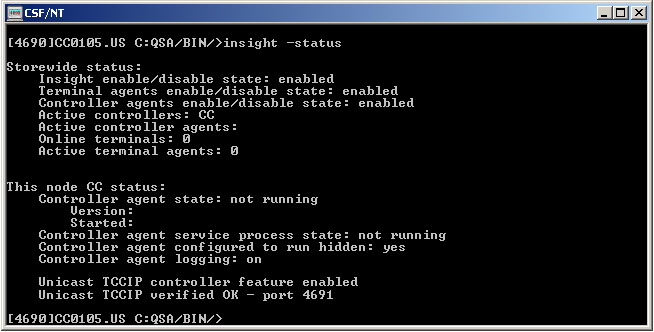Configuring TCCIP Support
If you intend to use the TCC/IP support provided for QVS Terminal
Services or Terminal Concentrator terminals, you must edit the
following file:
qsa_dir:insight.cdi
(qsa_dir: is c:\qsa\)
·
Using a text editor on the controller (either DREDIX or XE), modify
the following parameter in the insight.cdi file as follows:
unicastTccIpCtlrFeature=”Y”
·
Save the file (it will be distributed to the alternate master, if
one exists),
·
Re-boot the controller(s).
To verify proper installation and operation, the user can at any
time type in the following command:
qsa_bin:insight
-status
You should see “Unicast TCCIP verified OK - port 4691” as shown in
below:
It is further recommended that the following be done following any
type of InSight installation to verify that there are no problems:
To verify proper installation to all nodes, use the following
command:
qsa_bin:insight
-installVerify
To fix any installation problems, use
qsa_bin:insight
-installVerifyFix