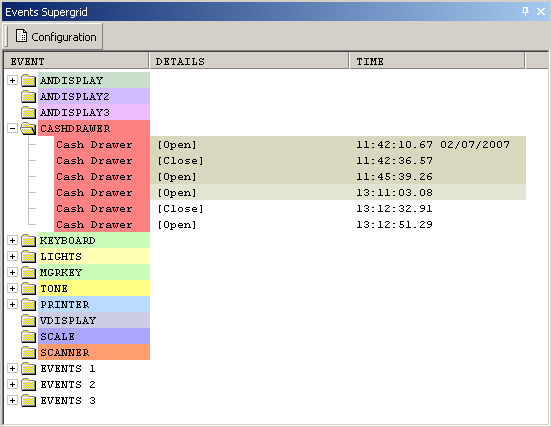Cash Drawer
The Monitor View contains a Cash Drawer display. In the sample
below it is shown Open. The Cash Drawer - Scale - Scanner Display
can be minimized. For this reason the Cash Drawer State text is
located on the Keyboard. It is shown in Red when the Cash Drawer is
Open and in Black when the Cash Drawer is Closed. In this Monitor
View Layout we see the Cash Drawer text as part of the ANPOS
Keyboard.
Cash Drawer events are displayed in the Events List as they come
into the InSight User Interface. As you can see below, there are
six Cash Drawer entries in the Events List. The top three entries
are History events. The fourth is the Current State of the Cash
Drawer when the Monitor View was opened in the InSight UI. And the
bottom two entries are Cash Drawer events that have occurred since
the Monitor View was opened and Monitoring the terminal. For more
information about Event Histories see Device History Queues. For
more information about the Event List see Events List.
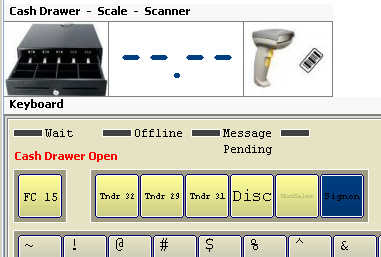
Cash Drawer Events in Events List